How To Download EZGIT
Tenant Prerequisites
The following prerequisites have to be done only once per tenant.
Windows
Navigate to your company’s EZGIT instance (usually https://YOURCOMPANYNAME.ezgit.io), and download the Windows Installer. Run through the installer. After EZGIT is installed, you are ready to start using ezgit.
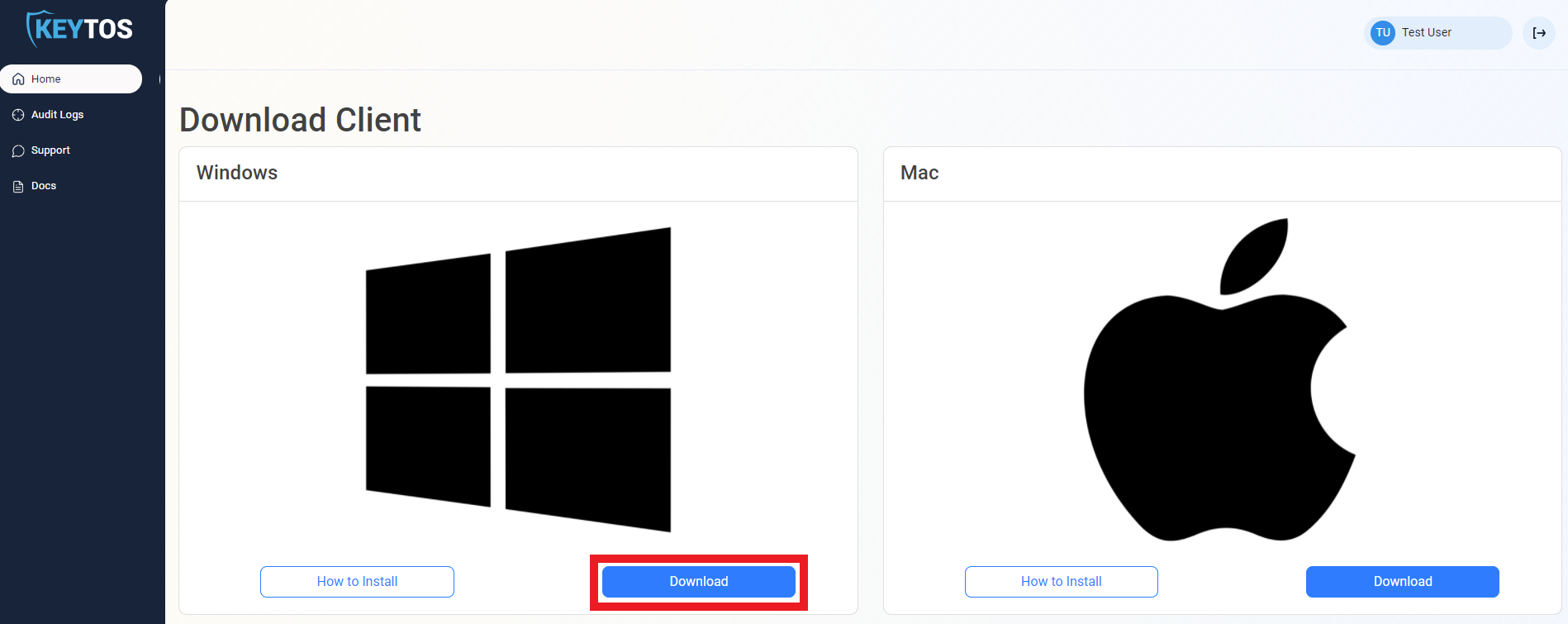
Mac
To Start the ezgit installation in Mac:
- Navigate to your company’s EZGIT instance (usually https://YOURCOMPANYNAME.ezgit.io), and download the ezgit Mac package.
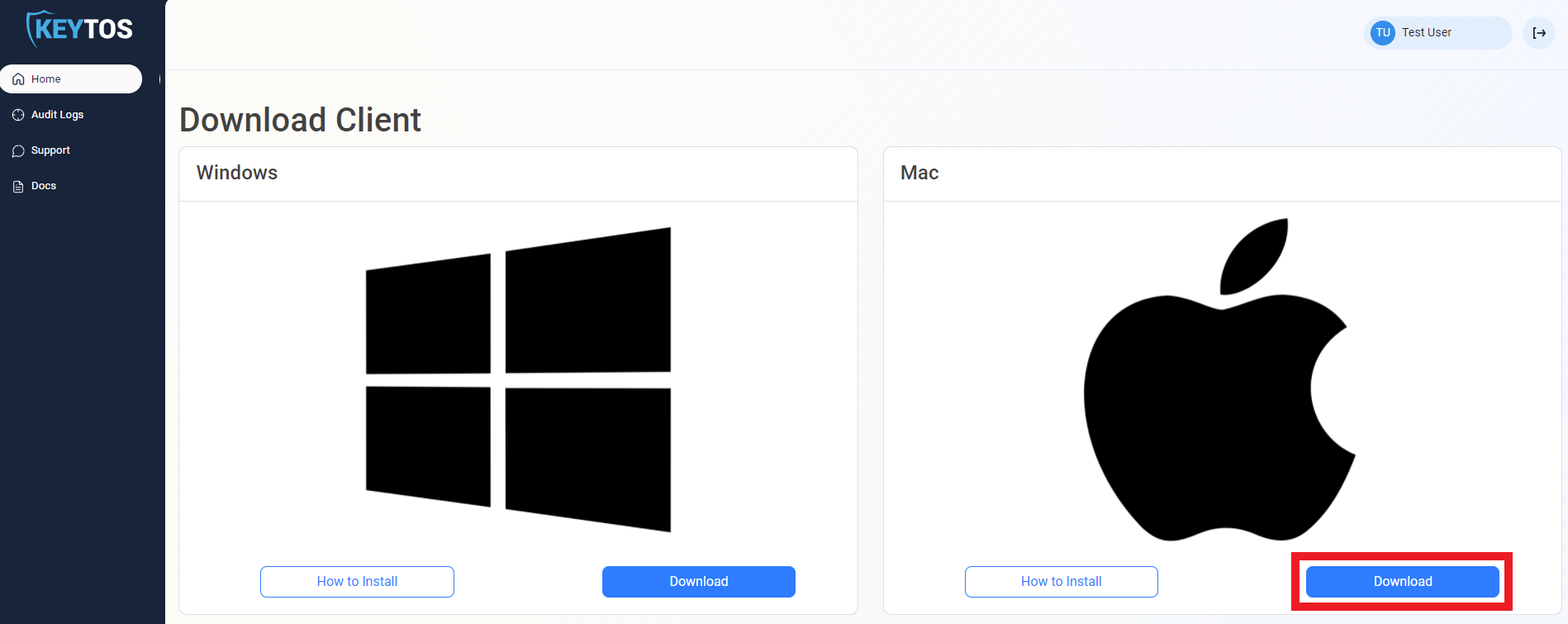
- Unzip the package.
- Open Terminal and navigate to the
ezgitfolder. - Run the
Install-ezgit.shScript.sudo sh Install-ezgit.sh - Open a new terminal and you should be ready to start using ezgit.