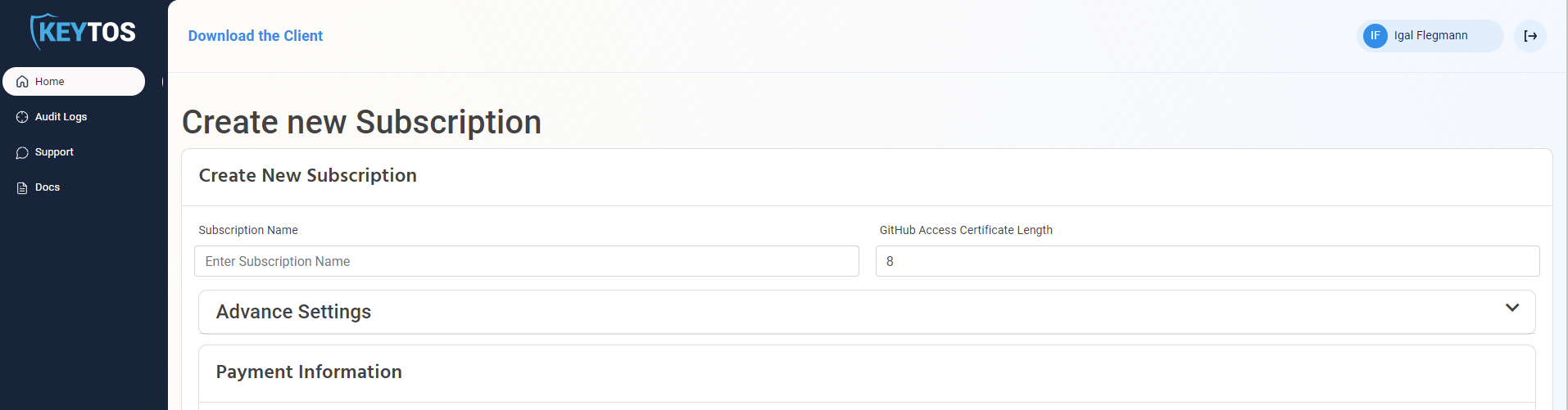2. Selecting a Plan in EZSSH
Prerequisites
- Registering the application in your tenant
Sign up for 1 Month Free trial
- To register for your EZGIT, go to https://{yourCompanyName}.ezgit.io/
- Click on “Log in”
- Enter your Okta credentials.
- You will be presented with this Screen:
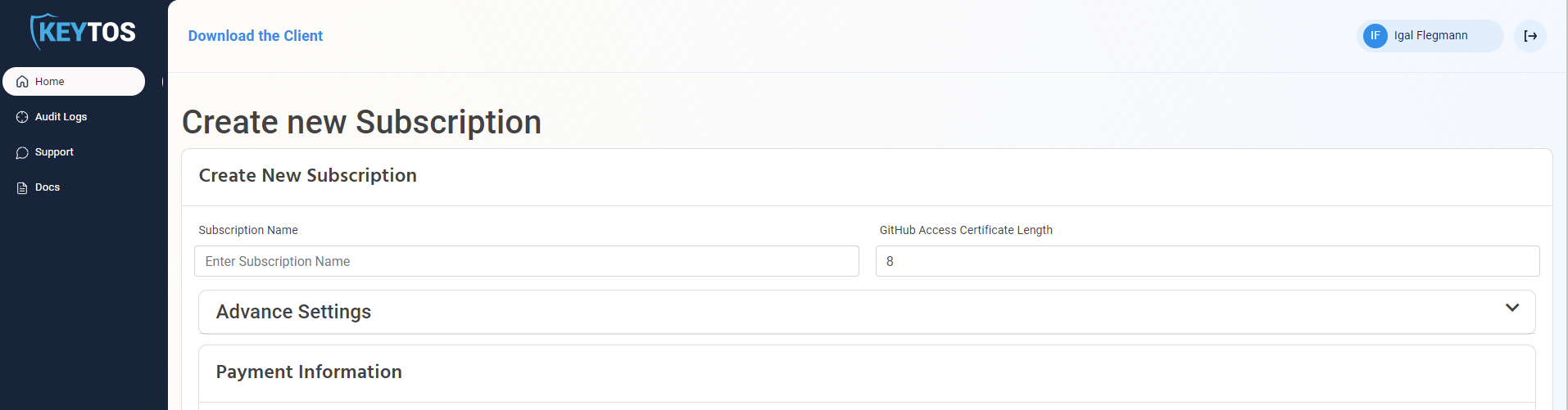
- Enter the Name of the Subscription (this is for your reference only)
- Enter the length in hours that you want your developers certificates to last (This is how ofter the engineer has to get a new certificate). Note: In Keytos we have it set to 8 hours so our engineers only request access once a day
- In Advance Setting you can set the location of where we keep your certificates. (By Default it is East US)
- Next, select the plan you want to purchase.
- Enter your credit card information and billing notification email.
- Click Register!
- Once you are registered, you are ready to connect to your GitHub Organizations.